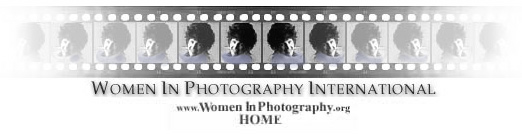
A
DECADE OF IMAGES 2000-2010
JURIED
COMPETITION
Sample
Files Required
* JPEG's at "high" quality
* 72 dpi resolution
* 8 inches(approximately)
8 in = 20.3 cm
or 600 pixels at their widest point
* RGB JPEG FILES or GRAYSCALE B/W
Photo listings:
Entry
Form Title:
Smith-01-Palm-T.jpg
(Trees)
Smith-02-Palm-T.jpg
(Trees)
Smith-03-BabyJane-C.jpg (Children)
Smith-04-Roses-F.jpg
(Flowers)
etc
(Browse or Upload - depending on what you computer
suggests)
browse for your photo and photo attach: Smith-01-PalmTree-T.jpg
Image
sizes | Horizontal
image
8"
width (approx) 8 inch = 20.3 cm
or 600 pixels
widest point | | SQUARE
image
8"
x 8" (approx)
8 in = 20.3 cm
or 600 x
600 pixels | | Vertical
image
8"
height
(approx)
8 in = 20.3 cm
or 600 pixels tall |
Example
of FILE size for VERTICAL image
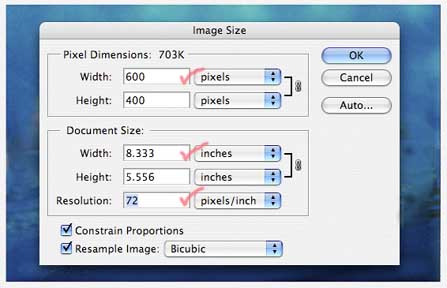
FOLLOW
EXAMPLE:
To
be assured of proper submission, please organize your files ahead of time with
the proper identity for the WIPI upload.
TYPE
YOUR FILE NAME in the FIRST block.. then CHOOSE file to Upload.
It
will take a few minutes depending on the number of images you are submitting.
(KEEP IT short and sweet)
WHY...
That way
"you will receive" the proper confirmation for your submission
* "short
title" with your LAST name on all images for everyone involved, jurors,
handlers, etc Untitled competition submissions are too easily misplaced or not
identified properly, i.e. green-tree, child-play.
File
title can only contain alphanumeric characters only,
no
spaces or symbols
Format: "YOUR Last Name-ImageNumber-SHORTTitle-ENV.jpg"
(ENV for environment)
PLEASE
type the category abbreviation after each image, before the .jpg
PER
(personal),
ENV (environment)
FA (fine
art)
PJ (photojournalism)
POP (popular
cultural) before your file extension
* When
you are ready to upload, the entry form will ask you to browse,
GO
TO the folder on your desktop where you prepared the images for submission and
browse for the image.
Then
Browse/UPLOAD file/CHOOSE FILE (this takes you
to where you have your image on your desktop, depending on your computer system
and browser, the word BROWSE, UPLOAD FILE or CHOOSE FILE will display)
Photo #1 Title: Smith-01-PalmTree-ENV
(Browse)
your image attachment Same Name: Smith-01-PalmTree-ENV.jpg
Photo #2 Title: Smith-02-GreenTree-ENV
(Browse ) your image attachment Same
Name: Smith-02-GreenTree-ENV.jpg
ONLINE SUBMISSION
FORM EXAMPLE
Image TITLE that
you type on the form should match your "attached image file name from your
computer file"
FILE NAMES and IMAGE TITLES NEED TO BE SHORT..with your LAST name first
If
your title is submitted without category code, WIPI will choose the category for
the submission.
|